[:es]
Applications and free games for iPhone

Monday and with it the applications and free games for a few hours. These are programs of the App Store that have an economic cost, but today they can be downloaded for free.
Remember that they are free for a limited time, do not waste time and start enjoying them.
Next we will relate you those apps and games:
1 – Pro Mirror Cast for Sony TV

With it you can share in a very simple and comfortable way any content from iOS to your Sony terminal. Do not think about it anymore and download it now.
2 – Secret Calculator – Fake Vault & Private Photo
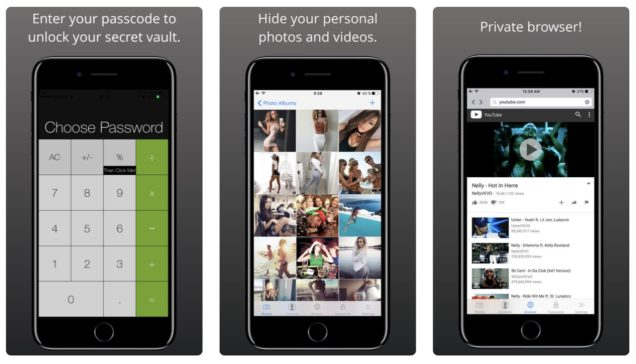
This is an application that will help you to keep your most intimate files, which you do not want anyone to see and which is inaccessible. It has a private browser, hence confidentiality will be guaranteed.
3 – Tape

If you are not so young anymore and remember the cassette tapes with love, with this app you can remember those years.
4 – Find-the-Line

It is an innovative and very rewarding game, you will have to change some simple lines into something else.
5 – Magic Call Pro

This app may sound like a joke, but it is very useful for when you are talking with someone who is very heavy and you want to stop talking to them, so the best thing is to simulate a fake call. The application will generate a fake call that you have to attend and thus you get rid of that character.
How to know the last time you used an application on iPhone and iPad

In the App Store, as in any store, the temptation sometimes wins us reaching the point of not knowing how many apps we have downloaded, but it is important to know how many applications we have downloaded and when it was the last time we used them, this will allow us to know which ones we need and which ones do not, also know when we should eliminate one to save space or know if it is running alone and consuming our data.
Steps to update the last time you used an app
1 – To know when was the last time you used an app you must go to the Settings> General Storage of iPhone or iPad app.
2 – When you are there you will have important information about your terminal: use of storage space, suggestions for saving space and a list of installed apps.
3 – You can see the last use date with the never opened apps marked as Never used.
Reinstatement
If you regret deleting an app, do not worry because these are recorded in the App Store library, hence you can always reinstall the apps without charge and at any time. Just follow the steps that we relate below:
1 – Go to the App Store app and click on the circle of your iTunes account.
2 – Click on Bought.
3 – Click on My purchases.
4 – When the new screen appears write the name of the app you want to reinstall. Selected among All or Not on this iPhone.
5 – Click on the cloud icon next to the app.
[:en]
Applications and free games for iPhone

Monday and with it the applications and free games for a few hours. These are programs of the App Store that have an economic cost, but today they can be downloaded for free.
Remember that they are free for a limited time, do not waste time and start enjoying them.
Next we will relate you those apps and games:
1 – Pro Mirror Cast for Sony TV

With it you can share in a very simple and comfortable way any content from iOS to your Sony terminal. Do not think about it anymore and download it now.
2 – Secret Calculator – Fake Vault & Private Photo
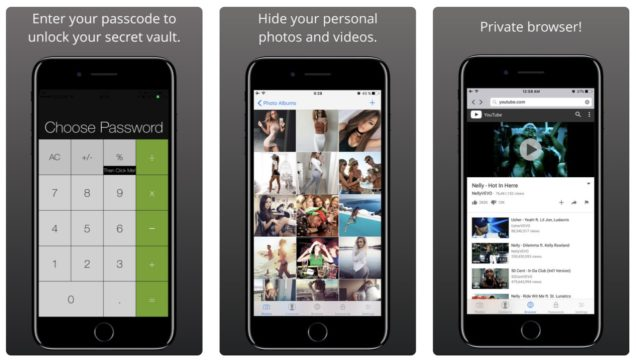
This is an application that will help you to keep your most intimate files, which you do not want anyone to see and which is inaccessible. It has a private browser, hence confidentiality will be guaranteed.
3 – Tape

If you are not so young anymore and remember the cassette tapes with love, with this app you can remember those years.
4 – Find-the-Line

It is an innovative and very rewarding game, you will have to change some simple lines into something else.
5 – Magic Call Pro

This app may sound like a joke, but it is very useful for when you are talking with someone who is very heavy and you want to stop talking to them, so the best thing is to simulate a fake call. The application will generate a fake call that you have to attend and thus you get rid of that character.
How to know the last time you used an application on iPhone and iPad
In the App Store, as in any store, the temptation sometimes wins us reaching the point of not knowing how many apps we have downloaded, but it is important to know how many applications we have downloaded and when it was the last time we used them, this will allow us to know which ones we need and which ones do not, also know when we should eliminate one to save space or know if it is running alone and consuming our data.
Steps to update the last time you used an app
1 – To know when was the last time you used an app you must go to the Settings> General Storage of iPhone or iPad app.
2 – When you are there you will have important information about your terminal: use of storage space, suggestions for saving space and a list of installed apps.
3 – You can see the last use date with the never opened apps marked as Never used.
Reinstatement
If you regret deleting an app, do not worry because these are recorded in the App Store library, hence you can always reinstall the apps without charge and at any time. Just follow the steps that we relate below:
1 – Go to the App Store app and click on the circle of your iTunes account.
2 – Click on Bought.
3 – Click on My purchases.
4 – When the new screen appears write the name of the app you want to reinstall. Selected among All or Not on this iPhone.
5 – Click on the cloud icon next to the app.
[:]