[:es]
9 ways to reduce megabytes on your iPhone
If we look back we realize that data rates have been increasing which allows us to enjoy more GB at less price. However, the price paid for browsing from our iPhone or iPad is very high.
Here we will explain how you can minimize the use of mobile data in your terminal:
1 – Be radical It is known as Airplane Mode, system by which communications and data transmission are disconnected. During that time, your iPhone will not search for new networks or emails or receive status updates from Facebook. It is very useful
2 – Check where the data
is going Go to Settings> Mobile data and you will see your installed apps and how much data is being spent. If you go down, you can reset the statistics at the beginning of the billing cycle and you can follow up in detail.
3 – No assistance for Wi-Fi
It is not a bad function, but you can disable it if you have little data to spend. If the option is activated your iPhone will use mobile data to reinforce a Wi-Fi network to which you are connected if it is por
4 – Reconfigure applications
You must reconfigure the app and especially the social network, you can disable the automatic viewing of videos in the applications of Facebook (left) or Twitter (right), or leave it to be downloaded only when you are on a Wi-Fi network. You can find these options in the configuration of both. You can also do something similar on WhatsApp, Telegram or Netflix
5 – Avoid updates in the background
For this it is best to prevent applications from being updated automatically using our data rate. To do this go to Settings> iTunes and App Store> Use mobile data and uncheck that option. The good thing is to do it when you’re at home with your Wi-Fi.
6 – Download applications before leaving home
If you go on a trip, walk, run, or do any physical activity, it is best to download the material you want to see it off-line at home.
7 – Use public Wi-Fi Some supermarkets, gas stations or shopping centers provide their users with Wi-Fi connections for free. Use it and this will give you a break to your data rate, with this you can send that video that makes you so excited. Keep in mind to always use a VPN in these networks for your protection.
8 – Eye with the Fototeca
The photos you take can be synchronized using your mobile data network, the good thing is that you disable the option Settings> Photos> Mobile Data, unchecking the latter option. Using it correctly is very useful.
9 – Find another better rate
It is likely that you are paying the very expensive MB, however the offer is very long and there may be a rate that best suits your way of navigating. If you have permanence in your current company it is possible that you can get a more consistent offer since the important thing for them is to have you as a user.[:en]
9 ways to reduce megabytes on your iPhone

If we look back we realize that data rates have been increasing which allows us to enjoy more GB at less price. However, the price paid for browsing from our iPhone or iPad is very high.
Here we will explain how you can minimize the use of mobile data in your terminal:
1 – Be radical

It is known as Airplane Mode, system by which communications and data transmission are disconnected. During that time, your iPhone will not search for new networks or emails or receive status updates from Facebook. It is very useful
2 – Check where the data
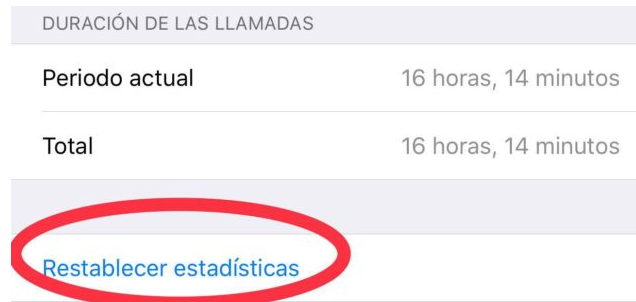
is going Go to Settings> Mobile data and you will see your installed apps and how much data is being spent. If you go down, you can reset the statistics at the beginning of the billing cycle and you can follow up in detail.
3 – No assistance for Wi-Fi
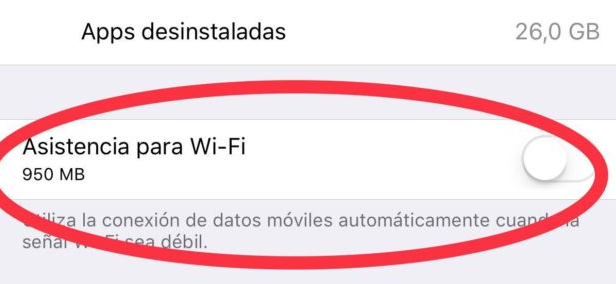
It is not a bad function, but you can disable it if you have little data to spend. If the option is activated your iPhone will use mobile data to reinforce a Wi-Fi network to which you are connected if it is por
4 – Reconfigure applications
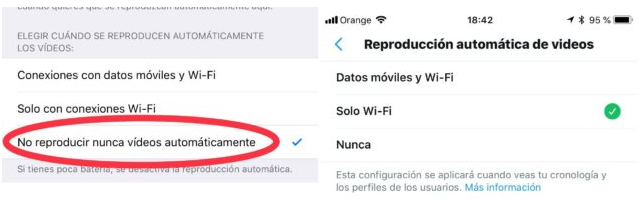
You must reconfigure the app and especially the social network, you can disable the automatic viewing of videos in the applications of Facebook (left) or Twitter (right), or leave it to be downloaded only when you are on a Wi-Fi network. You can find these options in the configuration of both. You can also do something similar on WhatsApp, Telegram or Netflix
5 – Avoid updates in the background
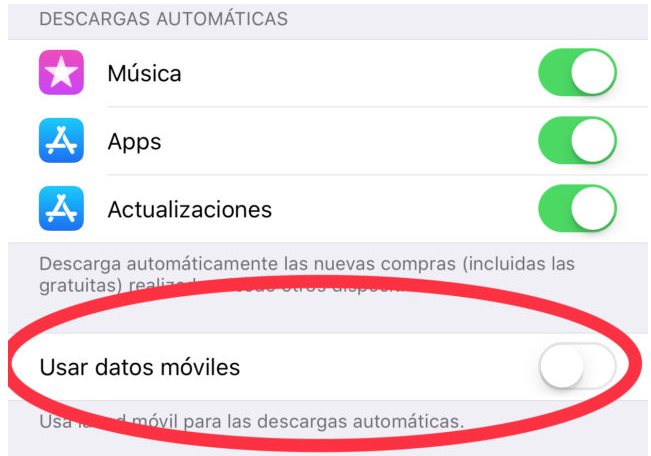
For this it is best to prevent applications from being updated automatically using our data rate. To do this go to Settings> iTunes and App Store> Use mobile data and uncheck that option. The good thing is to do it when you’re at home with your Wi-Fi.
6 – Download applications before leaving home

If you go on a trip, walk, run, or do any physical activity, it is best to download the material you want to see it off-line at home.
7 – Use public Wi-Fi

Some supermarkets, gas stations or shopping centers provide their users with Wi-Fi connections for free. Use it and this will give you a break to your data rate, with this you can send that video that makes you so excited. Keep in mind to always use a VPN in these networks for your protection.
8 – Eye with the Fototeca
The photos you take can be synchronized using your mobile data network, the good thing is that you disable the option Settings> Photos> Mobile Data, unchecking the latter option. Using it correctly is very useful.
9 – Find another better rate

It is likely that you are paying the very expensive MB, however the offer is very long and there may be a rate that best suits your way of navigating. If you have permanence in your current company it is possible that you can get a more consistent offer since the important thing for them is to have you as a user.[:]