[:en]
Operation of BBM
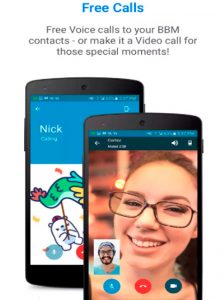
As we have already seen, BlackBerry Messenger or also known as BBM is an app from instant messaging quite known both in iOS and Android. It was the novelty and the safety of this application that made in a few days increase so monumental the number of download BBM for Android as for iOS.
But nowadays there are people who still do not know how it works BBM so that we are going to see him. We know that it is really good because it allows you to use it to any person by its ease of use. Then but you know how to use BBM follow these simple steps. Before you say that it is better to have the device with which we are going to use BBM connected to a Wi-Fi network to not have problems with the internet.
Functions and use of BBM
1. First of all and most important is obviously open BBM.
2. Once you open the app, you’ll see that at the top of the screen will see several icons with different functions.
3. The first of them is a sign with two lines one below the other and is the icon of Chats of BBM. By clicking the Watch your chats, contacts, groups, messages.
4. The last icon of options is represented by three points one above the other. By clicking on this icon displays the help options, settings, invite BBM, create a new group and join the group.
5. The three oriental icons on the home page to perform specific functions involved in chats, find contacts and create or join groups.
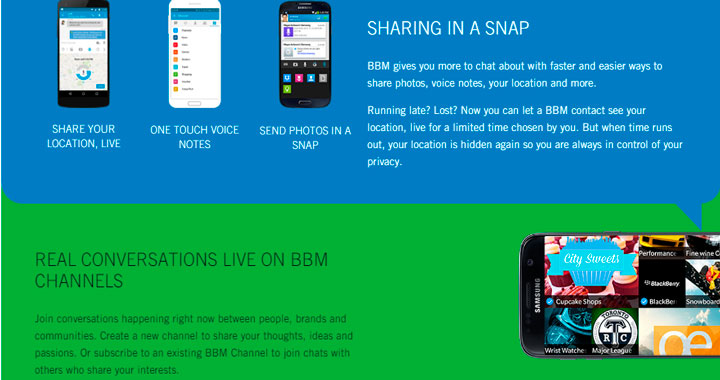
When writing a message, we can send emoticons that represent our mood. We can also attach photos of the gallery of photos, voice notes, videos, etc…
In addition, we invite new contacts through the pin, by scanning bar code or QR, by email and SMS.[:]


Add Comment